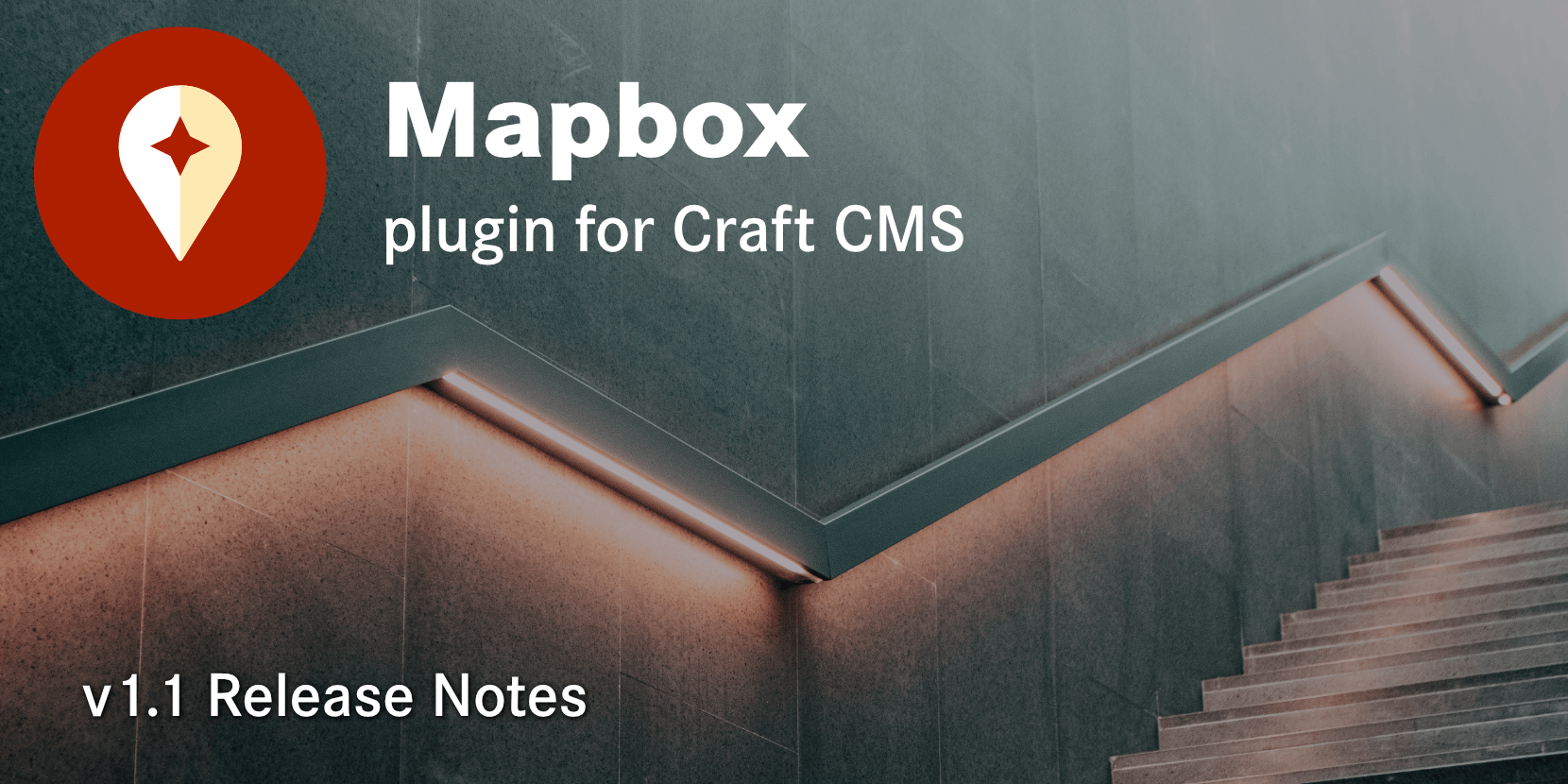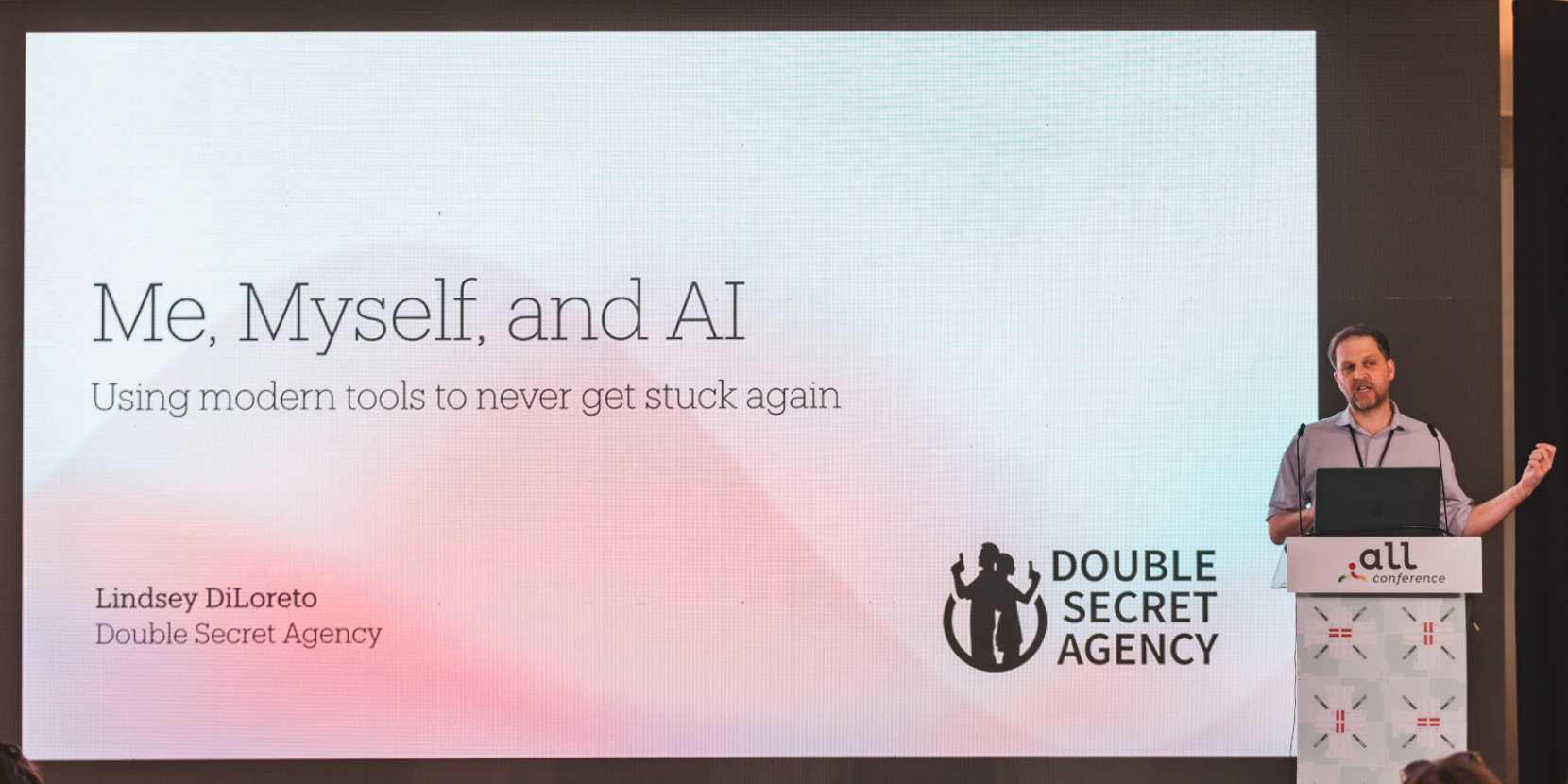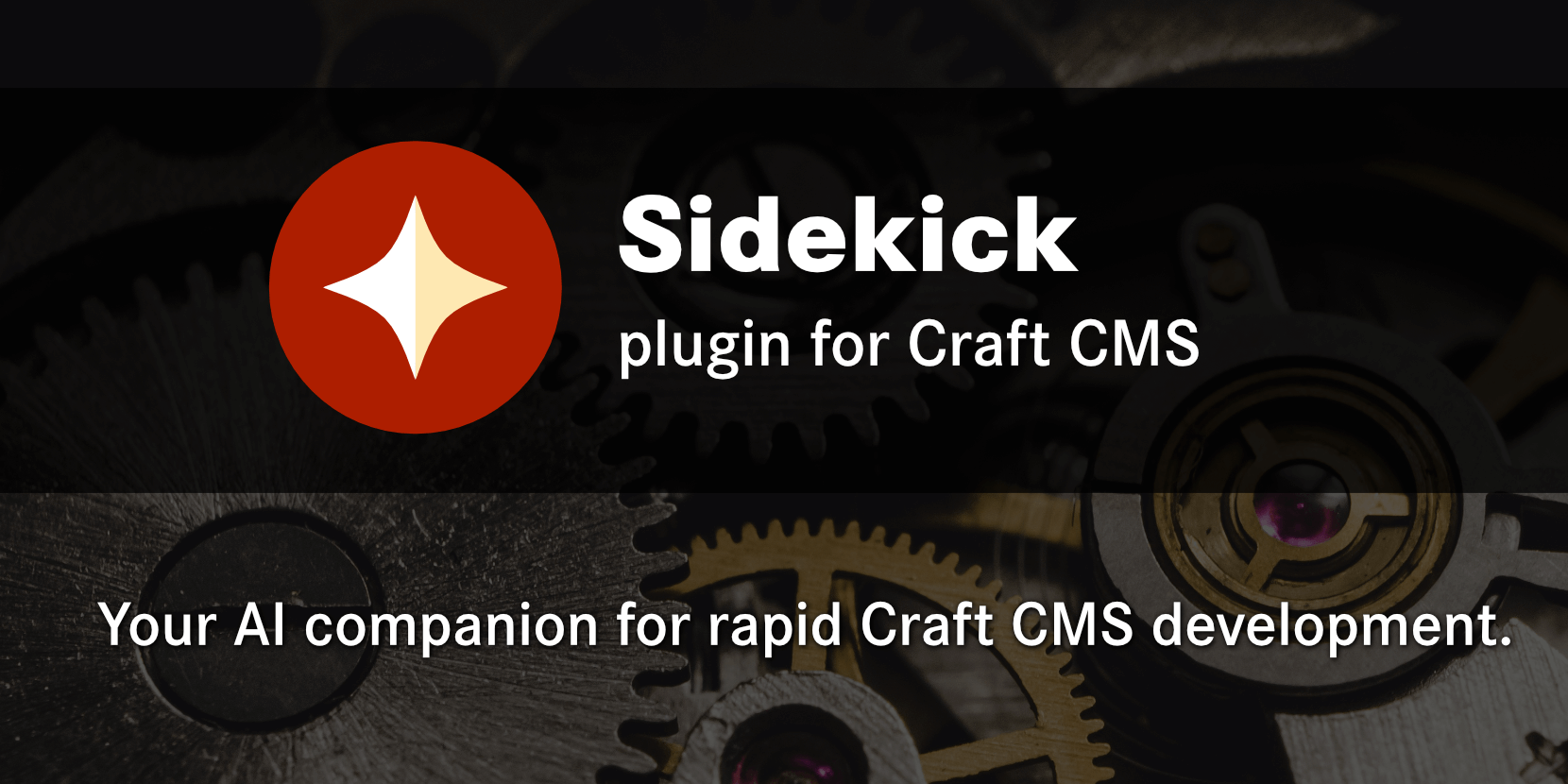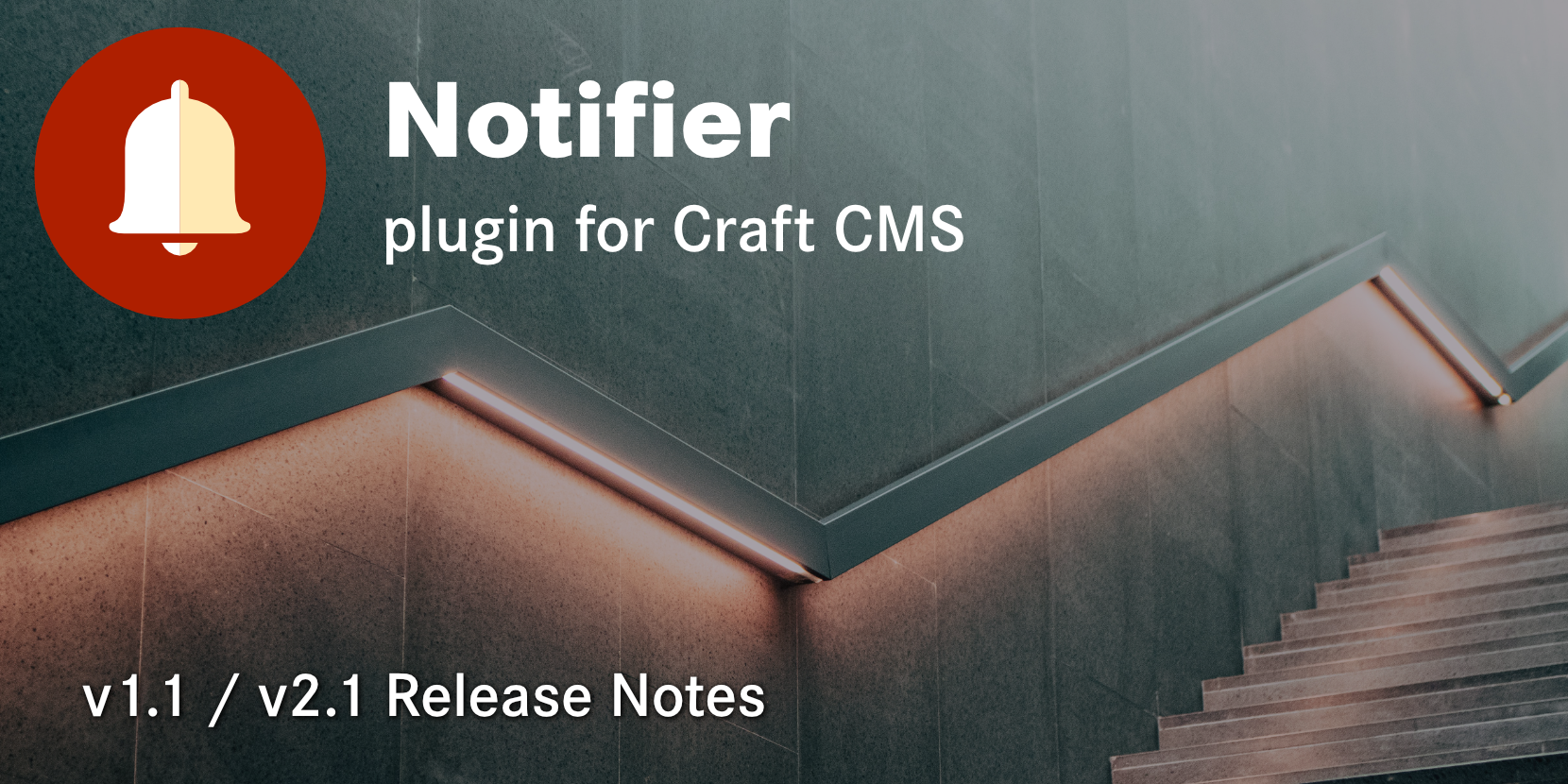Custom Marker Icons
With the release of v1.1, it is now possible (and easy!) to set your own custom marker icons...
New & Improved Address Lookups
We've swapped out the underlying Mapbox API powering the Address field. More specifically, we have switched from the (classic) Autofill API to the (newer) Search Box API. This change gives the field much greater flexibility over the long term. More importantly, the Search Box API returns much better lookup results, and even allows you to search by store names.
When editing an Address field, you can specify which subfields will trigger the search lookup. We've also added the last remaining subfields to bring the "Address (Mapbox)" field into parity with the "Address (Google Maps)" field...
- name
- neighborhood
- county
- mapboxId
Like all subfields, these can be renamed, resized, required, or hidden.
Languages
For our international friends, we have made significant language adjustments to the Address field. Via the Mapbox API, you will now see both search results and the related map in the language of your choosing!
When editing an Address field, its language will be determined by either (A) the user's preferred language, or (B) a hard-coded language set in a PHP config file.
Converting Address fields from the Google Maps plugin
When you switch from an "Address (Google Maps)" field to an "Address (Mapbox)" field, all existing data will be automatically imported into Mapbox. It's as simple as changing the field type!
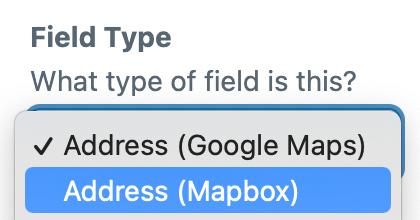
Achieving Plugin Maturity
This is a significant release for the Mapbox plugin... It vastly improves the Address field, and brings much closer parity with the Google Maps plugin. Enabling the transfer of data between plugins will be helpful for anyone thinking about making the switch.
While there is always room to improve, we're very confident that this version is a huge step forward! 🦾